I got this done long back and it worked out good for me. Basically there are 2 ways you can make a good power supply for your Raspberry Pi. First way is little complicated (as compared to second), But someone who has ever done anything like making a small circuit, may find it easy. & then we will talk about the easier way of doing it.
First way - The biggest hurdle of this way is to find a 12 Volts, 5 Ampere Transformer (even 6V 5Amp will do). All you need to do is make a Bridge rectifier with 4 appropriate diodes, connect the Bridge to output of Transformer. Have a capacitor connected to output of Bridge rectifier, this way you will get a proper 12v DC supply.
Beyond this point, there are many circuits to regulate the Voltage, easiest one will be the LM7805.
The output of Bridge rectifiers (with capacitor connected) should go to the input of LM7805 & the output pin of LM 7805 will be the 5Volts output. There are 2 more capacitors needed (disc ceramic type) to filter out the ripples. The circuit should look something like this now -
Here +12v is connected to output of Bridge. Only issue here is the current output now. LM 7805 has the output current upto 1Amp, so we need to have at least 5 (6 Preferred to have less heat on full load) sets of 7805 circuits, Connect all their inputs together with positive output of Bridge, all the grounds go to negative output of Bridge. Now to connect all the outputs of 7805 circuits we need some diodes in between to save 7805 from reverse current. Finally we are ready with our circuit, this is how it should look like -
Connect a plug to the input of Transformer & a USB female socket to the output of all 7805 circuits connected together. Box the circuit properly to make it look a little good, Heat sinks can be used with 7805 for better cooling. While connecting USB female socket to the output, make sure you are connecting it with proper polarity.
Once we are done with everything above, just connect your raspberry pi to this power supply with a micro usb cable & enjoy using it !
Second way - First one looks to be little complicated & there are lots of things to do. If you are quite a lazy guy for things like this, second option will be our life saver. Just grab a 5V 5Amp power supply like this -
And a powered USB hub like this (Power supply of USB hub is not needed here) -
Connect the power supply to USB hub, Connect the USB input of USB hub to your Raspberry Pi's normal USB port (yes....not to the power input) & enjoy your life.
This way you can use the USB hub to connect your USB peripherals, you don't need separate wires to power up the raspberry pi & to connect USB hub. So easy isn't it?
Images shown here are the ones I used....didn't intend any kind of advertisement. The circuits mentioned worked well for me, but as its a power supply, if something goes wrong with circuit, it may fry your device and I won't be responsible for that.
First way - The biggest hurdle of this way is to find a 12 Volts, 5 Ampere Transformer (even 6V 5Amp will do). All you need to do is make a Bridge rectifier with 4 appropriate diodes, connect the Bridge to output of Transformer. Have a capacitor connected to output of Bridge rectifier, this way you will get a proper 12v DC supply.
Beyond this point, there are many circuits to regulate the Voltage, easiest one will be the LM7805.
Once we are done with everything above, just connect your raspberry pi to this power supply with a micro usb cable & enjoy using it !
Second way - First one looks to be little complicated & there are lots of things to do. If you are quite a lazy guy for things like this, second option will be our life saver. Just grab a 5V 5Amp power supply like this -
This way you can use the USB hub to connect your USB peripherals, you don't need separate wires to power up the raspberry pi & to connect USB hub. So easy isn't it?
Images shown here are the ones I used....didn't intend any kind of advertisement. The circuits mentioned worked well for me, but as its a power supply, if something goes wrong with circuit, it may fry your device and I won't be responsible for that.
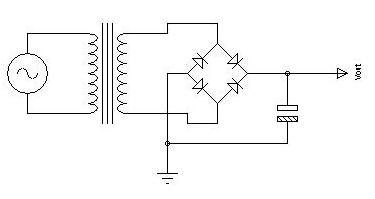
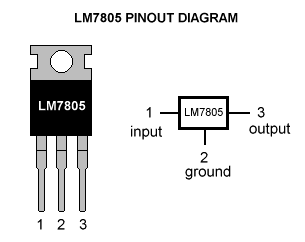







No comments:
Post a Comment